User Guide
/$$ /$$ /$$$$$$ /$$ /$$ /$$ /$$
| $$ /$$/ /$$__ $$| $$ /$$/| $$ | $$
| $$ /$$/ | $$ \ $$ \ $$ /$$/ | $$ | $$
| $$$$$/ | $$$$$$$$ \ $$$$/ | $$ | $$
| $$ $$ | $$__ $$ \ $$/ | $$ | $$
| $$\ $$ | $$ | $$ | $$ | $$ | $$
| $$ \ $$| $$ | $$ | $$ | $$$$$$/
|__/ \__/|__/ |__/ |__/ \______/
___________________________________________________________________________
Hello!
I'm Kayu, your alternative personal task management to Duke!
What can I do for you?
___________________________________________________________________________
Welcome to Kayu!
Kayu is a project template for a greenfield Java project. It’s renamed after the Java mascot Duke.
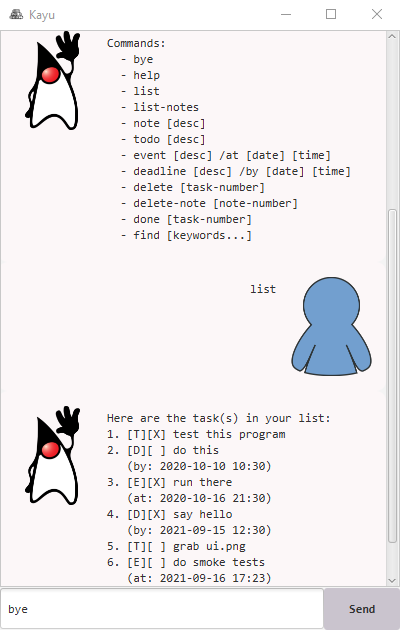
Features
- Viewing help:
help - Listing all tasks:
list - Find tasks based on description keywords:
find - Adding a to-do task:
todo - Adding an event task:
event - Adding a deadline task:
deadline - Marking a task as ‘done’:
done - Deleting a task:
delete - Listing all notes:
list-notes - Adding a note:
note - Deleting a note:
delete-note - Exiting the program:
bye - Saving the data
- Editing the data files
Installing Kayu
- Ensure that you have Java
11or above installed on your computer. - Download the
kayu.jarfrom here. - Copy the file to the folder you want to use as the home folder for the application.
- Double click to run the app. This is how you should be greeted with by the app.
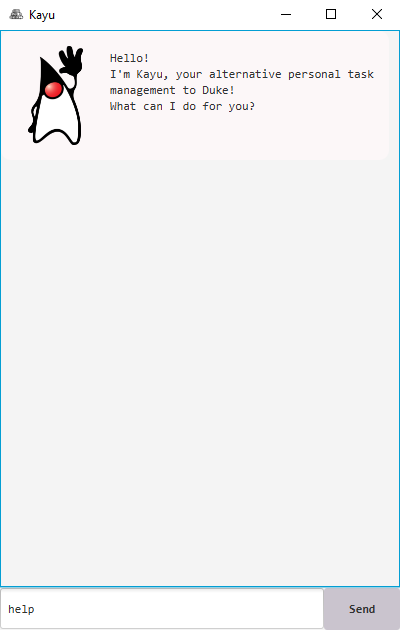
Features
Note:
- Tasks here includes To-dos, Events, and Deadlines.
- Parameters with all caps, for example
COMPULSORY-PARAMTER, are required for the command to process and execute. - Commands with no parameters, such as
help,listandbye, are sufficient commands to be inputted. Hence, any other words inputted together with this command statement will be ignored. - For all tasks and notes, the
DESCRIPTIONparameter cannot be empty. -
Date formats can be inputted as such:
format example yyyy-MM-dd2020-09-12yyyy-MM-dd2020-09-12yyyy-M-dd2020-9-12dd-MM-yyyy12-09-2020dd-M-yyyy12-9-2020yyyy/MM/dd2020/09/12yyyy/M/dd2020/9/12dd/MM/yyyy12/09/2020dd/M/yyyy12/9/2020 -
Time formats can be inputted as such.
format example HH:mm15:30HHmm1530hh:mm a3:30 pmor3:30 PMhhmm a330 pmor330 PM
Viewing help: help
Shows the commands available to execute.
Format: help
Listing all tasks: list
Lists all tasks that exists presently.
Format: list
Find tasks based on description keywords: find
Finds the tasks based on descriptions that matches the specified keywords.
Format: find KEYWORD [MORE_KEYWORDS]
Example: find test gives tasks such as [T][X] test this case and [E][ ] do smoke tests (at: 2021-09-16 17:23).
Adding a to-do task: todo
Adds a to-do task.
Format: todo DESCRIPTION
Example: todo Complete powerpoint slides
Adding an event task: event
Adds an event task.
Format: event DESCRIPTION /at DATE TIME
Example: event Do smoke tests /at 2021-09-16 17:23
Adding a deadline task: deadline
Adds a deadline task.
Format: deadline DESCRIPTION /by DATE TIME
Example: deadline Clear papers /by 2021-10-18 12:34
Marking a task as ‘done’: done
Marks a task as done. TASK-ID must be a valid task id.
Format: done TASK-ID
Example: done 3
Deleting a task: delete
Deletes a task. TASK-ID must be a valid task id.
Format: delete TASK-ID
Example: delete 5
Listing all notes: list-notes
Lists all notes that exists presently.
Format: list-notes
Adding a note: note
Adds a note.
Format: note DESCRIPTION
Example: note CS2103 is fun
Deleting a note: delete-note
Deletes a note. NOTE-ID must be a valid note id.
Format: delete-note NOTE-ID
Example: delete-note 5
Exiting the program: bye
Terminates the program.
Format: bye
Saving the data
Data is automatically saved to the relevant files after each command.
Editing the data files
Tasks and Notes data are saved as text files [JAR file location]/data/tasks.txt and [JAR file location]/data/notes.txt respectively. Advanced users are welcome to update data directly by editing that data file.